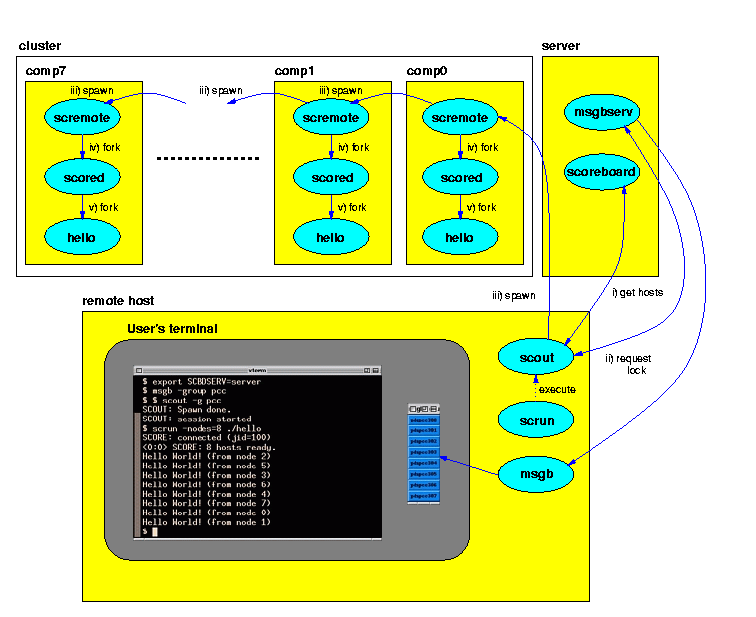
comp0
through comp7, and a server host running the Cluster Database
Server (scoreboard) and the Compute Host Lock Server
(msgbserv).
Here is an example session to execute the hello command on the
cluster using the scout environment:
$ export SCBDSERV=server $ msgb -group pcc $ scout -g pcc SCOUT: Spawn done. SCOUT: session started $ scrun -nodes=8 ./hello SCORE: connected (jid=100) <0:0> SCORE: 8 hosts ready. Hello World! (from node 2) Hello World! (from node 5) Hello World! (from node 3) Hello World! (from node 6) Hello World! (from node 4) Hello World! (from node 7) Hello World! (from node 0) Hello World! (from node 1) $ exit SCOUT: session done $The procedure to execute
hello is as follows:
scout sends a message to the scoreboard
daemon asking it for a list of compute hosts registered for the group.
msgbserv daemon
asking it to reserve eight nodes for the exclusive use of the program.
An acknowledgment message is sent back if all eight nodes can be
reserved (no other SCore programs are currently using any of them)
msgbserv is locked scout spawns a
control process called scremote on each of the compute
nodes. The msgbserv lock is then released.
scrun is issued to execute the program, it requests
scout to execute the program on 8 of the reserved compute
hosts. scout then locks msgbserv and
requests the scremote processes to fork and exec the
scored operating system on the compute hosts on behalf of
the user.
scored process will then fork and exec the user's
program which will execute until completion. When the program completes,
the scored processes terminate and msgbserv is
unlocked.
scout is exited, the msgbserv is again
locked and the scremote processes are terminated. The
msgbserv lock is finally released.
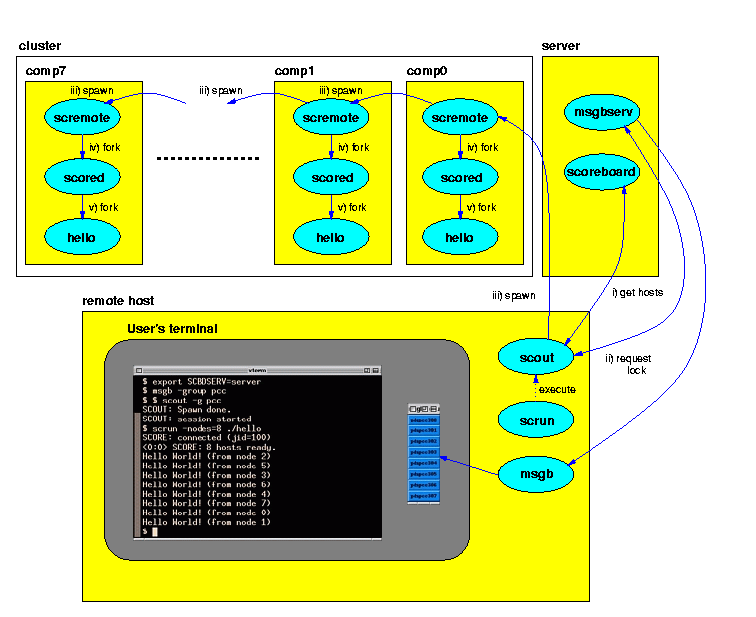
It should be noted that other users can still use the cluster when the
Compute Host Lock Server is not locked. Each time msgbserv is
locked the blocks displayed in the msgb window will change to red
and the user id of who locked the host, the time when the host was locked, and
the host name are displayed in succession.
 |
PC Cluster Consotium |