- Under the Single-User Environment:
-
Issue the following command on your X terminal:
$ xhost +
Login to the server host and issue the following commands:$ scout -g pcc $ scrun -nodes=4 /opt/score/demo/bin/mandel
The following window should be displayed: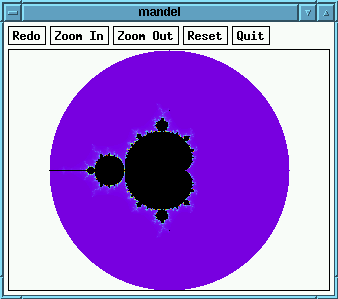
- Under the Multi-User Environment:
-
To execute the Mandelbrot demonstration program written in MPC++ MTTL
under the Multi-User Environment, where
scored(8) is assumed to be running on thecomp3host, issue the following command:$ scrun -nodes=4,scored=comp3.pccluster.org \ /opt/score/demo/bin/mandel
The same window shown above should appear.
- Under the Single-User Environment:
-
To execute the Mandelbrot demonstration using the MPICH-SCore
program under the Single-User Environment,
login to the server host and issue the following commands:
$ scout -g pcc $ mpirun -np 4 /opt/score/demo/bin/pmandel
The following window should be displayed: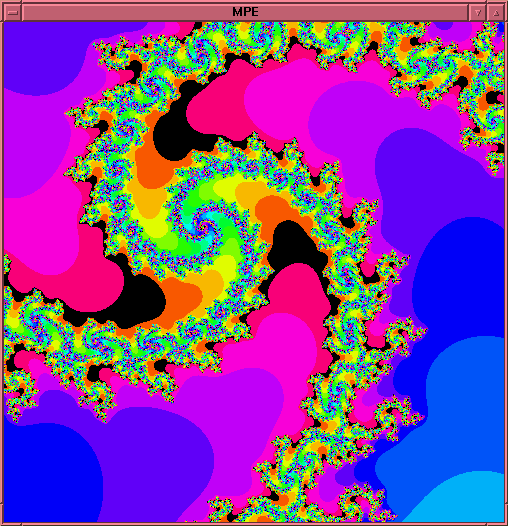
- Under the Multi-User Environment:
-
To execute the Mandelbrot demonstration program using MPICH-SCore
under the Multi-User Environment,
issue the following command:
$ scrun -nodes=4,scored=comp3.pccluster.org /opt/score/demo/bin/pmandel
The same window shown above should appear.
